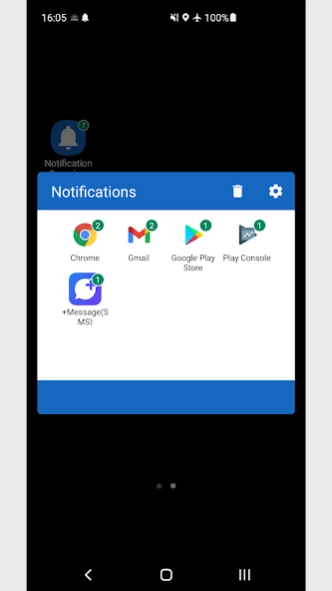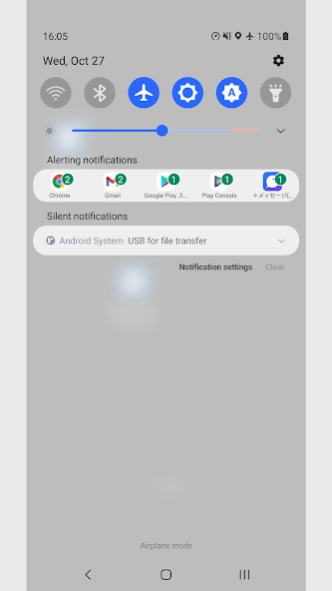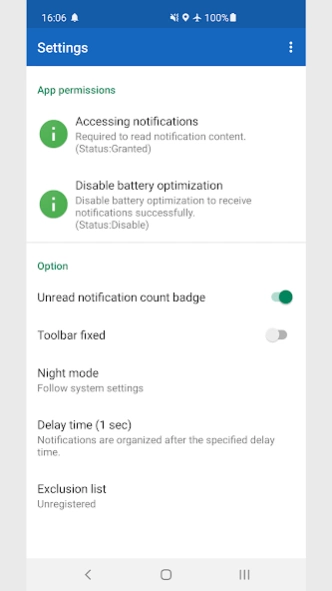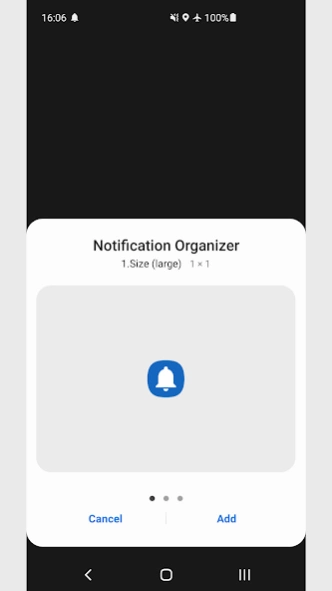Notification Organizer 6.3
Free Version
Publisher Description
Notification Organizer - Organize notifications by app.
Facebook Twitter Instagram If you are heavily using SNS based applications such as LINE, there are cases in which notices are accumulated in the notification area and it may be hard to see.
This application will automatically resolve the mess up of such notification area automatically.
When a notification arrives, this app will combine the notifications on the notification area, display and organize the app icons and unread count.
You can display notifications of up to 5 applications at once in the notification area.
If there are more notifications you can check from the application itself.
Because the total number of unread numbers is displayed in the icon of this application, it is convenient to place shortcuts on the home screen.
* Depending on the home application, total unread count may not be displayed. In that case please place the widget on the home screen.
■ About usage authority
This application uses the following authority in providing various services.
· Send notifications
Required to realize the main functions of the app.
· Access to notifications
It is necessary when acquiring or deleting the contents of the notification.
Received notifications are used only within the application, so please do not worry about sending information to the outside.
· Get a list of apps
Required to get information about the app that sent the notification.
About Notification Organizer
Notification Organizer is a free app for Android published in the System Maintenance list of apps, part of System Utilities.
The company that develops Notification Organizer is East-Hino. The latest version released by its developer is 6.3.
To install Notification Organizer on your Android device, just click the green Continue To App button above to start the installation process. The app is listed on our website since 2024-01-22 and was downloaded 1 times. We have already checked if the download link is safe, however for your own protection we recommend that you scan the downloaded app with your antivirus. Your antivirus may detect the Notification Organizer as malware as malware if the download link to net.east_hino.notification_organizer is broken.
How to install Notification Organizer on your Android device:
- Click on the Continue To App button on our website. This will redirect you to Google Play.
- Once the Notification Organizer is shown in the Google Play listing of your Android device, you can start its download and installation. Tap on the Install button located below the search bar and to the right of the app icon.
- A pop-up window with the permissions required by Notification Organizer will be shown. Click on Accept to continue the process.
- Notification Organizer will be downloaded onto your device, displaying a progress. Once the download completes, the installation will start and you'll get a notification after the installation is finished.